|
Use Customer Payment Terms to set up billing dates, finance charges, early
payment discounts, and other details of payments for Sales transactions.
HINT-- The Goldenseal accounting software uses customer payment terms to manage the details
of your customer billing policies. CUSTOMER PAYMENT TERM BASICS
Entering Customer Payment Terms | Data Fields | Billing Periods
Using Lists | Using Customer Payment Terms
Website Info Links
Accounting Software | Accounts
Receivable Software | Bookkeeping
Software | Point of Sale Software
RELATED TOPICS
Customer Accounts | Loan Payment Terms | Project Payment
Terms
Rental Payment Terms | Sales | Vendor Payment Terms
Entering Customer Payment Terms
To enter a Customer Payment Term, follow these steps:
- Choose Income Setup from the Income menu, then choose Customer Payment Terms from the submenu.
- Click the New button, or click on an existing item and click the Edit button.
- Enter details for the terms.
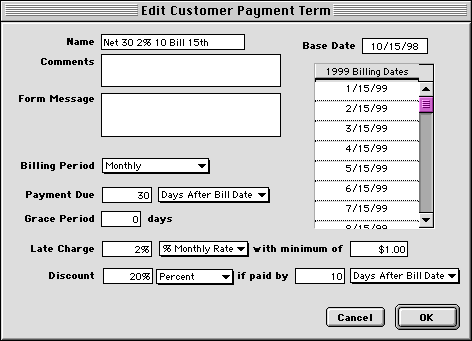
Data Fields
Enter the following information for each Customer Payment Term:
Name-- Type in a brief name for these payment terms. This is the text that will appear in clairvoyant fields.
Comments-- Type in a more complete description for the payment terms. This is the text that will be printed on client bills.
Form Message-- Enter the text that you'd like to see printed on your bills.
Billing Period-- Choose a billing period.
Payment Due-- Enter the date when you should receive payments from the customer. Use the pop-up menu to determine how the due date is figured.
If you select "days after bill date", the due date will be set as the entered number of days after the billing date. If you choose "th of the month",
the due date will occur on the entered date that next follows the billing.
Grace Period-- Enter the number of extra days you allow before you really charge interest on overdue accounts. If you charge interest immediately,
enter 0. The grace period is also used for early payment discounts.
NOTE-- The grace period is for your internal use only; it is not mentioned on customer bills.
Discount-- If you give an early payment discount, enter the discount percentage to be used. Use the pop-up menu to determine how the discount
expiration date is figured. If you select "days after bill date", the expiration date will be set as the entered number of days after the billing date.
If you choose "th of the month", the expiration date will occur on the entered date each month.
NOTE-- If you give a flat discount that never expires, enter it as a Customer Discount if you
give it to just some customers, or as a Payment Method discount if you give it for just some forms of payment, such as cash.
Late Charge-- If you charge interest or penalties on late payments, enter the percentage interest rate that you charge. If there is a minimum
interest charge, enter it also.
One Month Maximum Charge-- Turn on the checkbox if you add finance charges to invoices each month. Only the latest month's finance charge will
be added to each bill. Turn the the checkbox off if you want the finance charge to cover the entire overdue period.
Base Date-- Enter a "starter" date for computing billing dates. The base date can be in any year.
Payment Dates-- Goldenseal automatically displays a listing of billing dates for this year. For most billing periods, you can't change the table.
For custom billing periods, you can enter any billing dates into the table.
Billing Periods
When you select a billing period for a payment term, Goldenseal displays
a list of all billing dates for the current year.
Irregular-- This choice uses no specific billing dates. All bills will be listed as due as soon as they are entered.
You can actually bill for them
whenever you want.
Weekly-- Billing will be made every seven days, using the base
date as a reference.
Every Two Weeks-- Billing will be made every 14 days, using
the base date as a reference.
Twice a Month-- Billing will be made twice a month, using the
base date and a 15 day interval for the other billing date.
NOTE-- A few date choices may cause the
billing dates to shift in February.
Every Four Weeks-- Billing will be made every 28 days, using
the base date as a reference.
Monthly-- Billing will be made once a month, on the same date
as the reference date.
NOTE-- If you enter a reference date after
the 28th, it will be shifted to the 28th for February.
Monthly From End-- Billing will be made once a month, at the same number of days from the end of the month as in
the base date. Use this option
if you want to consistently bill just before the end of the
month.
Every Two Months-- Billing will be made every two months, on
the same date as the reference date.
Quarterly-- Billing will be made every three months, on the
same date as the reference date.
Twice a Year-- Billing will be made every six months, on the
same date as the reference date.
Annual-- Billing will be made once a year.
Custom-- For a custom sequence, you'll be able to enter any sequence of dates into the date table. The dates will
be adjusted to the same date in
the current year whenever the payment term is used.
Using Customer Payment Terms
Assign a customer payment terms to each Customer
Account. If you use different terms for different Payment
Methods, also enter the terms there.
Goldenseal will automatically enter the customer's usual terms into Billing Records and Sales transactions. If
that record uses different terms, you may be able to change the terms-- depending on when you set in the Payment Method.

Main Page | Accounts |
Lists | Transactions | Menus |
Index | Website | User Page
|



